Telegram IR
-
Group
 3,735 Members ()
3,735 Members () -
Group

❤️ دوستداران فرهیخته جولیا بطرس در ایران ✊✌
836 Members () -
Group
-
Group
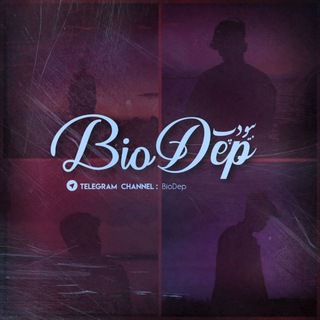
[ BioDep | بیودپ ]
16,772 Members () -
Group

سپهر اقتصاد ایران
10,897 Members () -
Group

علیرضا استوار
15,152 Members () -
Group

League 3 | فرتاک ورزشی
3,536 Members () -
Group

فیلم:)
30,569 Members () -
Group
-
Group

پوشاک زنانه|BLACK ROSSE
4,244 Members () -
Group

😪چــڵــمن گـــێــان😪
917 Members () -
Channel

عاشقان شیخ الاسلام❤
4,078 Members () -
Group

❤️به سوی خدا وملکوت💫
7,219 Members () -
Channel
-
Group

سازمان بهداشت جهانی
1,038,827 Members () -
Group

دختـر مـردم | 𝗘𝗟 𝗞𝗜𝗭𝗜❤️🩹
1,167 Members () -
Group

•[ - دلبرونه ♡ ]•
133,551 Members () -
Group
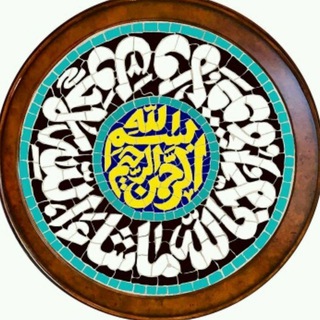
هیئت مجازی
10,306 Members () -
Channel

🔥💦 محافظ سینما🔥💦
699 Members () -
Channel

TOP 3 LIST
324 Members () -
Group
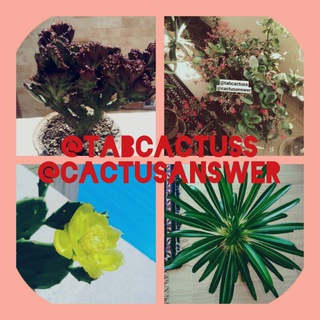
گروه پرسش پاسخ گلهای آپارتمانی ، کاکتوس و ساکولنت
411 Members () -
Group

قصص عراقية واقعية
494 Members () -
Group

خانه زیست،شیمی،فیزیک
2,147 Members () -
Channel

- ﮼بنــفسج ★
1,026 Members () -
Group
-
Channel

سایکوز
332 Members () -
Channel

خدمات ریجستری
2,790 Members () -
Group

روانشناسی کودک
9,607 Members () -
Group

вιтcн gυуѕ📌🖇
1,217 Members () -
Group

مدرسه [[متوسطه اول]] - فرصت برابر
1,524 Members () -
Group

[داستان شهر دور ¦ UzakSehrinMasali]
928 Members () -
Group

التجمع التعليمي || قناة pdf (تاسع)
4,991 Members () -
Group
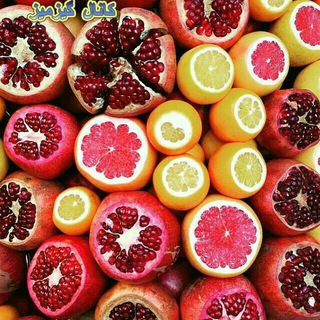
کانال گیزمیز 💯
937,278 Members () -
Group

🌼زیباییهای طبیعت و آفرینش🌼
34,941 Members () -
Group

انجمن
787 Members () -
Group
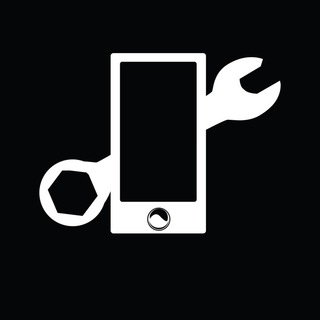
خرید فروش گوشی و رجیستر
6,455 Members () -
Group

𝐖𝐢𝐧𝐠𝐬 𝐎𝐟 𝐇𝐞𝐚𝐫𝐭
2,756 Members () -
Group

طبیعت ونشنال جئوگرافیک
34,889 Members () -
Group

چنل محافظ کیپاپ مومنت❌
574 Members () -
Group

کلیپ لطیفه طنز جوک
23,174 Members () -
Channel

🌐 كانال حقوقي الهام آزاد🌐
1,361 Members () -
Group

بیاموز | برنامه نویسی
17,745 Members () -
Channel

𝖸𝖺𝖽𝖾𝗀𝖺𝗋𝗂
609 Members () -
Group

نتایج سابلیمینال های خانم جاوید
1,306 Members () -
Group
-
Group

زبان هشتم🌹
7,677 Members () -
Channel

Stock Market & Trading
57,968 Members () -
Channel

فازسنگین 🥀 کلیپ 🥀 عکسنوشته بازیگران
422 Members () -
Group

کلینیک روانشناسان رسا
3,020 Members () -
Group

1015 پوشاک زنانه دهقان جاهدشهر نرسیده به بوستان 16
2,469 Members () -
Group

« دُچارِ طُ »
29,328 Members () -
Group
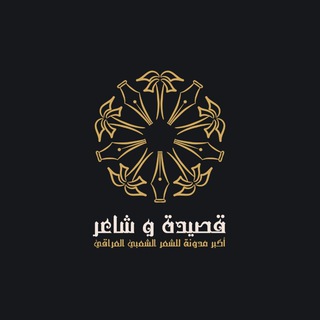
قصيدة وشاعر 💙 📜 "
16,800 Members () -
Group

مهد قرآن کودکان اهل سنت
808 Members () -
Group

کانال عاشقان امام حسین (ع)
5,180 Members () -
Channel
-
Group

پایگاه خبری حاجت
11,391 Members () -
Group
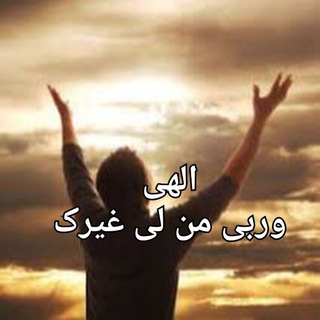
بال پرواز
1,037 Members () -
Group

ازمون نهاد دروس معارف
651 Members () -
Group

مدیران و پرسنل بانک , بورس وبیمه
18,368 Members () -
Group

📚 کانال برتر | پایه ششم 📝
10,162 Members () -
Channel

محافظ فیلم بی سانسور
1,634 Members () -
Group

شبکه خاوران
1,573 Members () -
Channel

محافظ پکیج کنکوری
1,054 Members () -
Group
-
Group

BBC News World
4,666 Members () -
Group
-
Group

دختر پشت پنجره
1,735 Members () -
Group

ریاضی تجربی
6,623 Members () -
Group

کانال اجرایی مدارس کشور
41,163 Members () -
Channel

SOON
1,476 Members () -
Group
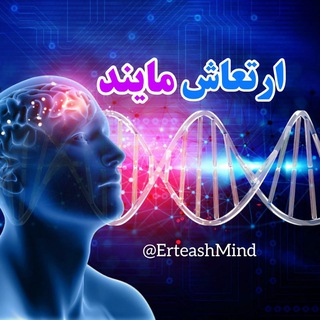
ارتعاش مایند🧠🍀
5,504 Members () -
Group

⭐⭐🎻گیف سرای ❣ رویا❣🎻⭐⭐
4,237 Members () -
Group

Winsport
2,710 Members () -
Group

نوافذ نيوز
1,634 Members () -
Group

بافتنی قشنگه(قورچیان)
11,630 Members () -
Group

#*سمت خـــــدا *#
63,011 Members () -
Group
-
Group

نداي سلامت
3,635 Members () -
Group

موسسه خیریه راه ایمان
777 Members () -
Group
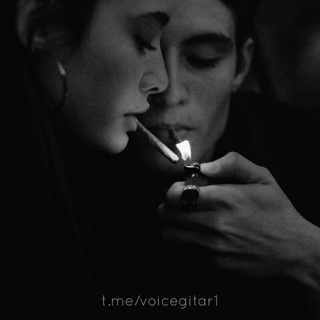
-Voice gitar!
6,184 Members () -
Group

Sajji Proxi
28,641 Members () -
Group

گالری ارزو اقساطی بخر لذت ببر 👰🎀👸👑
535 Members () -
Group
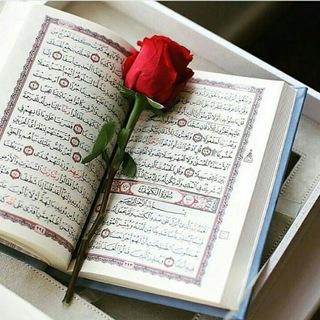
هر روز یک صفحه با قرآن
10,771 Members () -
Channel

Sandogh Hub | صندوق هاب
1,233 Members () -
Group

هاله بختیار (سیاهپوش)
32,132 Members () -
Group

زندگی سالم (سوده هروی) روانشناسی تحلیلی یونگ
178,818 Members () -
Group
-
Group

Mohammad Shams Official
860 Members () -
Channel

🍿چـســترفــیـلـم 📽
47,338 Members () -
Channel
-
Group

ـ🖤صـ﷽ـلواتـ🖤-
1,850 Members () -
Group

✅Nike Movie 🎥
556 Members () -
Group

کانال رسمی اولین بانک رباتیک ایران
64,438 Members () -
Group

فیلم های بی سانسور 🍁🍂
16,476 Members () -
Group

🌟🌈ابر گروه گل و گیاه روشن 🌟 🌈
63,299 Members () -
Channel

محصولات اوریفلیم (Oriflame)
838 Members () -
Group
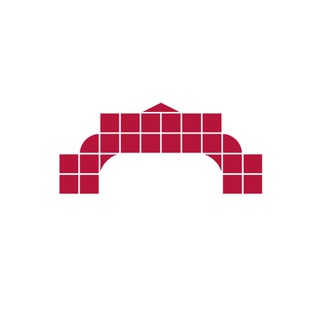
Музей современной истории России
2,263 Members () -
Group

سيد مهدي رحمتي
958 Members () -
Group

داف لند Tv
124,488 Members () -
Channel

ℓ̶ι̶ѕ̶α̶ ̶т̶ω̶є̶є̶т̶࿔❈
892 Members ()
Edit Sent Messages To do this, head over to Telegram’s settings by sliding over the hamburger menu from the left of the app. Here, choose ‘Settings’ and then click on ‘Chat Settings’. In this menu, you will see a number of themes and colour options to choose from. Further, you can also change the curve on message boxes and font size. To use live locations and proximity alerts, go to the contact’s chat window and tap on the ‘Attach’ icon shaped like a paperclip. Choose the location button here, and choose ‘Share my Live Location’. You will be able to send live locations for either 15 minutes, 1 hour or 8 hours.
Sharing your location lets others keep an eye on your progress to a destination or help look out for your safety. In Telegram, open a chat, tap the paper clip button, and choose Location to share it. Keep-Alive Service To use a proxy server in Telegram, open Settings > Data and Storage > Proxy Settings. Enable Use Proxy and you'll need to fill in all the required information to add it. You can find server info for this online if needed. Banned: How PFI morphed into a stridently militant outfit over 3 decadesPremium
Just press and hold on the message you want to change and then tap the “edit” button. From there, you can modify the message and resend it. Telegram will put an “edited” label on the message to let recipients know of the update. Telegram Schedule Options Set Reminders Since an update in 2019, Telegram has allowed users to delete messages sent by other users, across all devices. It’s a somewhat divisive feature. Having your messages deleted by someone else doesn’t feel very good. But if your conversation is between you and a person you trust, it’s another handy way to control your online communications.
Once you have added your theme, you will see a new paint button has appeared at the top. Tap on it and then you will see the names of different elements that you can edit. Now tap on Notifications and mute the contact for either a custom period of time or forever. I generally leave it for forever.
Warning: Undefined variable $t in /var/www/bootg/news.php on line 33
IR